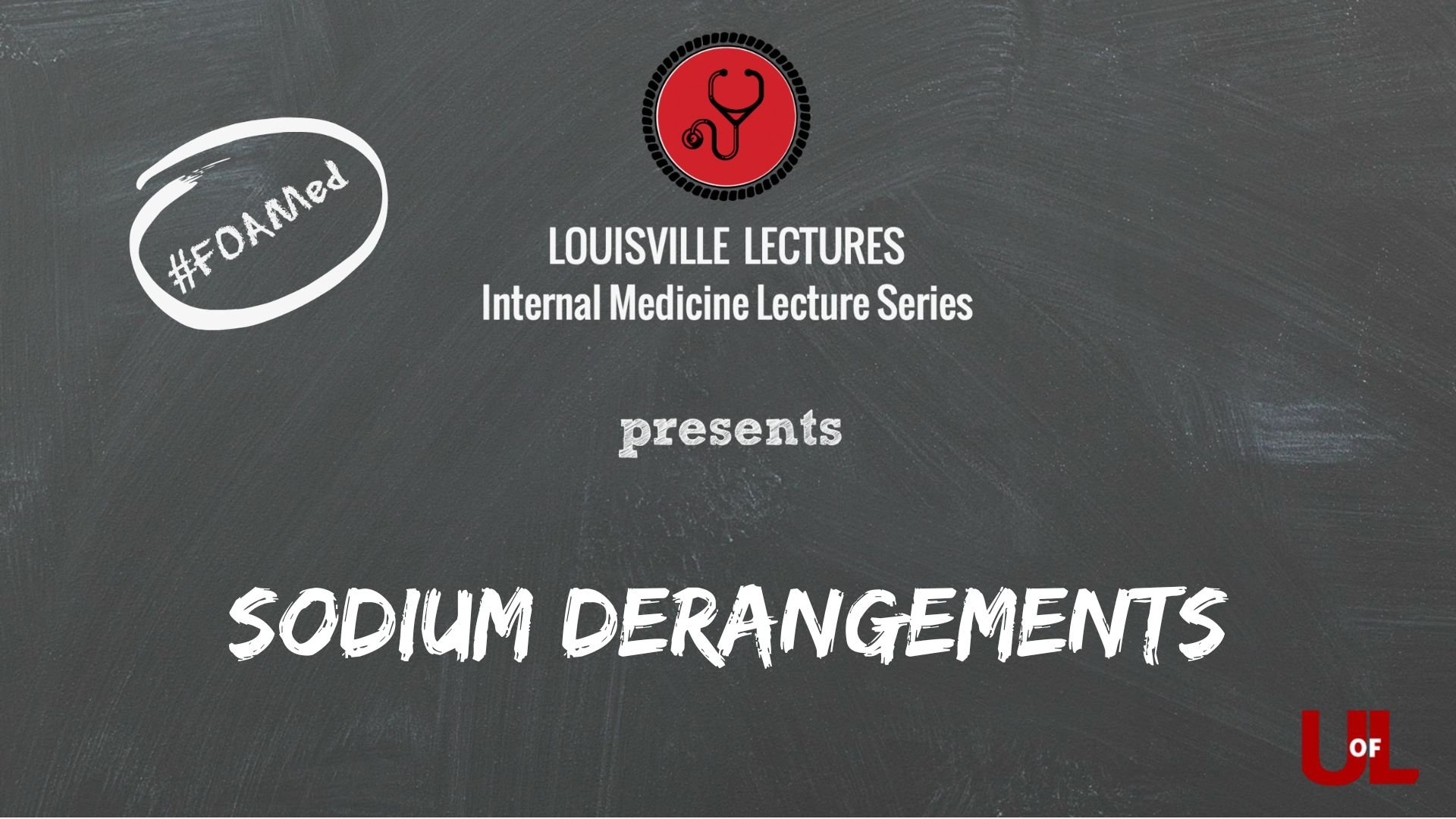“Zoom”ing through virtual interviews
“ZOOM”ing through Virtual Interviews
Khusboo Gala, M.D.
I remember this feeling of absolute dread when I read that fellowship interviews this year were going to be virtual. Wasn’t the stress of dealing with the COVID-19 pandemic enough, without having to adjust to a whole new system of interviewing for one of the most important positions in my career?
It turns out, humans really are extremely adaptable. Although this post contains some tips and tricks for virtual interviews I learnt during interviewing for the fellowship match, the most important message I have to share is this: Don’t worry. The process of virtual interviewing is far less intimidating than it seems to be. Firstly- remember this is new to everyone- including program directors and faculty, who may be even less comfortable with technology than you are. Secondly, if you have ever video-chatted with anyone before, this is just going to be an extension of that! There - you’re feeling better already.
Setting The Stage
Something that is absolutely new and specific to virtual interviews is having the perfect set up. This may come naturally to you depending on your aesthetic sense! One thing I want to strongly emphasize is that everything below is completely optional. If you don’t have a quiet space or the perfect lighting or the prettiest frames – it’s absolutely okay. The interview is to assess you, not your room!
Here are a few key points I took away from my experience:
Find a quiet space with minimum ambient noise. This may include keeping the windows shut, turning off a noisy fan or air conditioner if possible, choosing a room away from children/pets. This can be extremely hard to find sometimes – if you cannot find a suitable place at home, contact your medical school/local library to see if they have rooms you can book beforehand. A fellow interviewee shared with me that she actually reserved rooms at a nearby hotel for this reason – an expensive but effective solution.
Have a reliable computer along with a charger at hand (or already plugged in), and high speed internet. Having said that, most programs are very understanding about technical glitches and laptop shut downs – so don’t stress too much! Keep those Zoom call-in links handy or ask about backup methods of contact in case an issue arises that prevents video conferencing.
Consider investing in a webcam. I have a new laptop, bought within the last year, and hence resisted the idea of a webcam for a long time. When a friend finally convinced me to video call with him using a regular laptop camera and a webcam, I was shocked at the difference! You can get a webcam at an affordable price online; I think it is definitely worth it.
Remember to use boxes/books to elevate the webcam to eye level, if using a laptop. If it’s possible (as in Zoom) to shrink/move the images of yourself/interviewer directly below your camera, your eyes will naturally be in line with the camera (rather than looking below the camera at the screen).
Lighting is key – choose to have natural lighting directly in front of you with minimal shadows on your face. Keep in mind that during the winter, days may be shorter and you may not be able to take advantage of the sun. It’s great to have an alternate solution – good overhead lighting or some lighting solutions directly in front of you: a selfie ring, a wand desk lamp, or professional soft lighting. Personally, I used a combination of natural lighting and a selfie ring – worked great!
Think about your backdrop. Most people I interviewed with choose a blank wall. I also had a table with some plants behind me, for a pop of color. Some people choose to have framed photos of family/pets; one interviewee even had soccer posters! In my opinion, simplicity is the way to go- keep the background pleasant and without distractions. The counter-argument is that this may be a chance to showcase your personality and have ice-breakers. Play the game you feel most comfortable playing!
Many apps have virtual backdrops- my best recommendation is to avoid them if possible. They are fairly distracting and keep going in and out of focus with movement (especially of your hands).
The Act
Congratulations on getting an interview! A HUGE advantage of virtual interviews is how economical and green this process is, compared to the usual. It was a joy being able to wake up in my own bed and eat the same cereal that I always do, before “going for” an interview. Here are some pointers I have for the interview day:
While scheduling interviews, please be cognizant of the time zone you are in. A fellow interviewee scheduled a 7 am Eastern time interview while staying in California – and was up at 2:30 am for it. If at all possible, take this into consideration while choosing an interview slot!
One great plus of virtual interviews is being able to have some pointers written down and accessible. This could include: names of interviewers and program coordinators, list of questions to ask interviewers, list of questions to ask current residents/fellows. As with any interview, I strongly recommending practicing these beforehand so that you’re not staring down constantly – but it’s nice to have some pointers there in case you have a brain freeze.
A few days before the interview – make sure all your notification sounds are turned off on your computer. For Apple users, you can do that using the “Notifications” tool on System Preferences – I’m sure there is a similar solution for other platforms.
1 day before the interview – check itinerary, including exact time on the appropriate time zone. Check what platform the program is going to use for the interview (examples include Zoom, Blue Jeans, Microsoft Teams, Thalamus, WebEx), and try to download the desktop app beforehand. Communicate your number to program coordinator and try to have his/her number and email at hand, in case of technical issues.
30 minutes before the interview – make sure your computer is charged, WiFi working, and station set up to perfection. I would open up a personal Zoom meeting, and check that my frame was good, lighting was good and that I didn’t have any cereal stuck in my teeth. Also, ensure that whatever papers you need are on your desk.
15 minutes before the interview – last minute bathroom use, touch up your make up, refresh your cup of tea/coffee/water that I recommend you keep on your table. Some of my fancier friends even had a scented candle nearby, to help soothe their nerves. Lastly, keep your phone on silent but keep it accessible, in case you need to use it as an alternative to your laptop/desktop failing.
Time to interview! Look as normal and natural as possible, like you are truly interacting with a human rather than a screen. Smile, nod, laugh at all the normal times. If you do usually, don’t forget to use your hands during your speech. All of this will land a natural air to this interaction.
It is really hard to lend the same focus to a screen, as to a real human. I got a brilliant tip from a fellow interviewee, which may work for some of you. To channel your fidgetiness, keep a stress ball/fidget spinner in my hands. This simple act will allow you to focus completely on the screen while occupying your hands with something mundane (while not using them to gesticulate).
While listening to presentations (overview of the program, any lectures they have invited you to, etc) – although extremely tempting, avoid opening up other pages/scrolling through email or social media. You can definitely lose track of what is happening, and the other people can also see your eyes tracking.
Keep yourself muted during group events (like aforementioned presentations, chatting with current residents/fellows), and unmute when it is your chance to speak. Not only does it help with decreasing feedback noise, but also can provide a “cue” as to when you are about to start/stop talking.
The last thing I want to say here is that glitches do happen. Everyone is new to this, and video platforms/internet are not always perfect. No program should judge you for a technical glitch- so stay calm and contact the program coordinator/interviewer via email about next steps. People have had the interviews over FaceTime, telephone or other platforms if the planned one failed. It’s all good!
The Aftermath
Congratulations on completing the interview. Post-interview communications remain similar to the pre-virtual era, with some interviewees choosing to send either follow up e-mails or thank you cards. There is no right or wrong answer here – pick what you think is best for you, and also keep in mind specific program policies regarding post-interview communication.
There will be a lot of changing policies on in-person tours at programs you are interested in, so please keep in tune with the latest statements made by your medical school and ACGME regarding the same. The only thing I can say is that you should prioritize safety (both your own and that of people you come in contact with), so keep that in mind while making any travel decisions during the pandemic!
Lastly, look below for a list of other resources you can use to make your interview experience better.
The very best of luck for what I am sure will be a wonderful experience!
Khushboo
Dr. Khushboo Gala
Dr. Khushboo Gala is a PGY3 resident in the UofL Internal Medicine Residency Program.
Some items in this lecture may have come from the lecturer’s personal academic files or have been cited in-line or at the end of the lecture. For more information, see our citation page.
Disclaimers
©2015 LouisvilleLectures.org